Execute Cognigy NLU
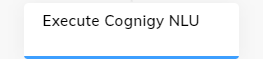
説明
Execute Cognigy NLU Nodeは、指定されたテキスト入力でCognigy.AI NLUパイプラインを実行し、入力オブジェクトを更新するために使用されます。入力オブジェクトの更新後、Flowはさらに処理を続行します。例えば、Code Nodeを使用してユーザーの入力を調整し、修正した文でNLUパイプラインを実行して新しいNLU結果を得ることができます。
注意
Execute Cognigy NLU Nodeの処理後、Flowの実行は次のNodeに流れて継続されます。このNodeは、トリガーされたIntentに基づいて、Intent内の標準応答をトリガーしたり、Flowを実行したりすることはありません。このNodeは、以下に説明するように、入力オブジェクトまたはコンテキストオブジェクトを更新するだけです。
設定
| パラメータ | タイプ | 説明 |
|---|---|---|
| Text | CognigyScript | The text that will be performed NLU on. Can be {{ input.text }} to run the NLU Pipeline with the user’s message. |
| Data | JSON | Data to send to the NLU Pipeline. Can be used to modify input.data |
| Mode | Select | There are three modes available which control how the output of the
NLU Pipeline will be stored. The available selections are Overwrite: This selection will overwrite the Input Object with the result of the NLU Pipeline. Input: This selection will store the result of the NLU Pipeline into the Input Object under a different key as specified in the store field. This is useful if you are e.g. running the NLU Pipeline a second time with a completely different text than the user input. Context: This selection will store the result of the NLU Pipeline into the Context under the key specified in the store field |
| Store | CognigyScript | Where to store the result of the NLU Pipeline in either the Context
or the Input Object, depending on the selected mode. NOTE If the mode is set to overwrite then the store field
doesn’t do anything |
代替手段
Flowの途中でユーザー入力やその他のテキストを処理してNLU結果を取得する必要があり、Start NodeからFlowを再開したい場合は、Think Nodeを使用します。
